This article provides you with information about building an advanced call routing profile in AccuRoute®.
To create a basic 1-to-1 call routing profile, click here. To create a ring-to-group routing profile, click here.
What is Call Routing?
Within AccuRoute, routing profiles define the flow of logic and prompts that a call will progress through for an inbound number. This ensures your calls automatically get to the right spot.
A routing profile consists of a logical set of actions linked together to define the flow of a phone call. Building a routing profile can be as simple or as complex as needed. This includes a wide range of routing rules from simply ringing a target number to geo-routing, multiple menus, keyed responses, and API calls all while routing differently based on the time of day.
Please note, your targets and groups must be created prior to building your routing profile. Learn how to set up call routing targets here, and how to create groups here.
Before you start, get to Know the icons in AccuRoute:
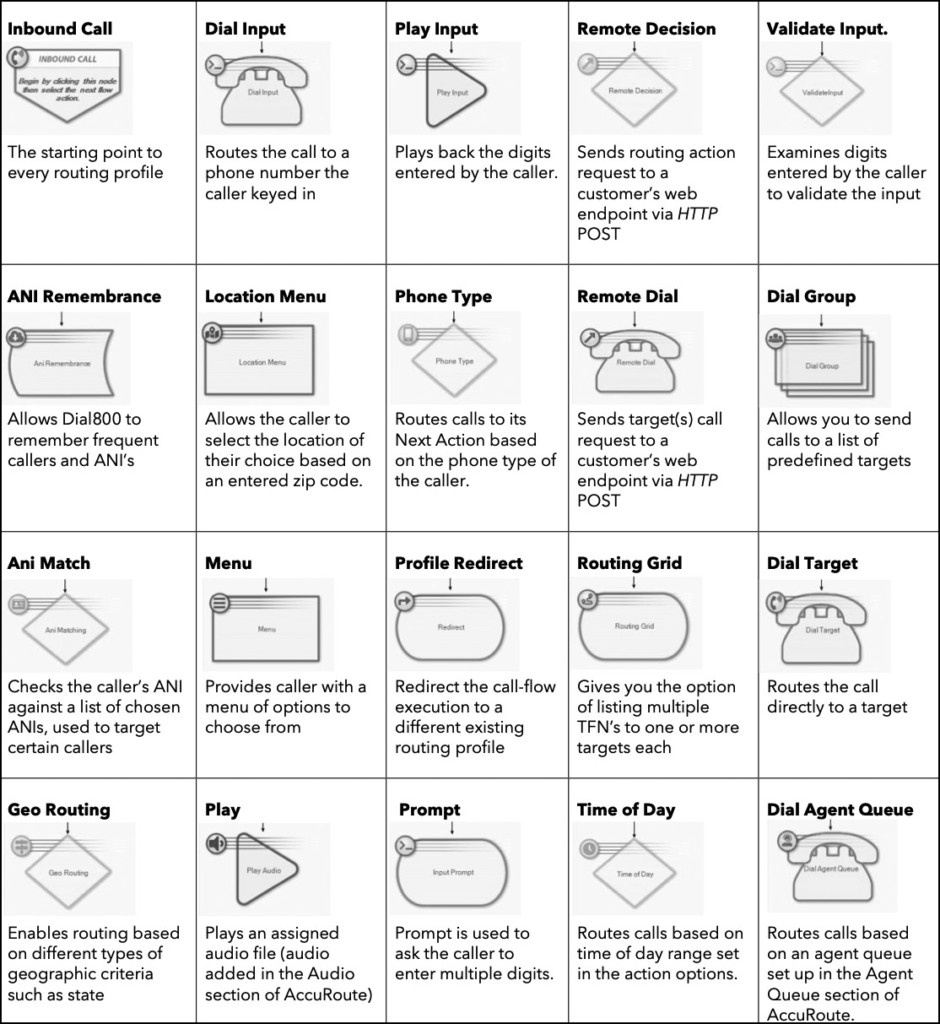
Advanced Call Routing Options: Creating a Routing Profile Based on Time of Day
This call routing option allows you to handle calls based on the time of day – a popular option for businesses with offices in different time zones to ensure phones are covered all day long, or to handle after-hours calls.
The call flow for a time-of-day routing profile might look like this:
- A customer call comes in
- Time of Day routing dictates next action
- If the call is within the business hours of operation, caller goes to a group
- If the call is during non-business hours, caller goes to a target
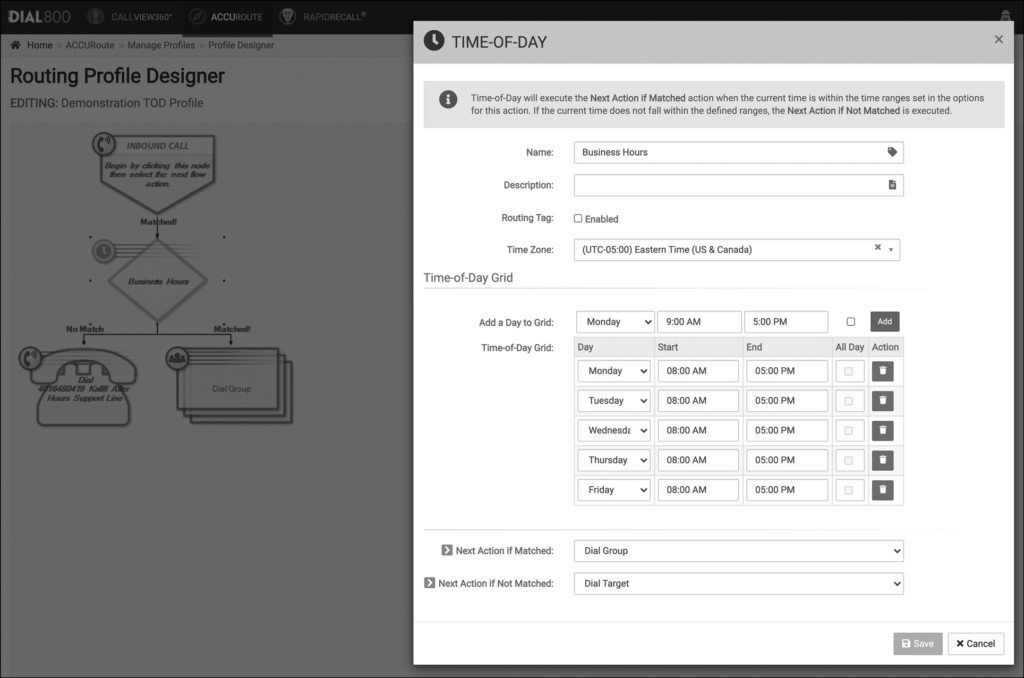
Advanced Call Routing Options: Creating a Routing Profile Using Geo-Routing & Territory Groups
This call routing option allows you to handle calls based on where the caller’s ID represents geographically across the country (not the current location of the caller). With AccuRoute you can even prompt the caller to enter their zip code to verify this information. This is helpful for businesses with offices in different locations who want to direct calls to their nearest location.
The call flow for location-based routing might look like this:
- A customer call comes in
- Geo-Routing dictates next action
- If the caller ANI (caller ID) is from within NY, NJ, or PA, send it to a call center target
- If the caller ANI is not from NY, NJ, or PA, they got to a Territory Group
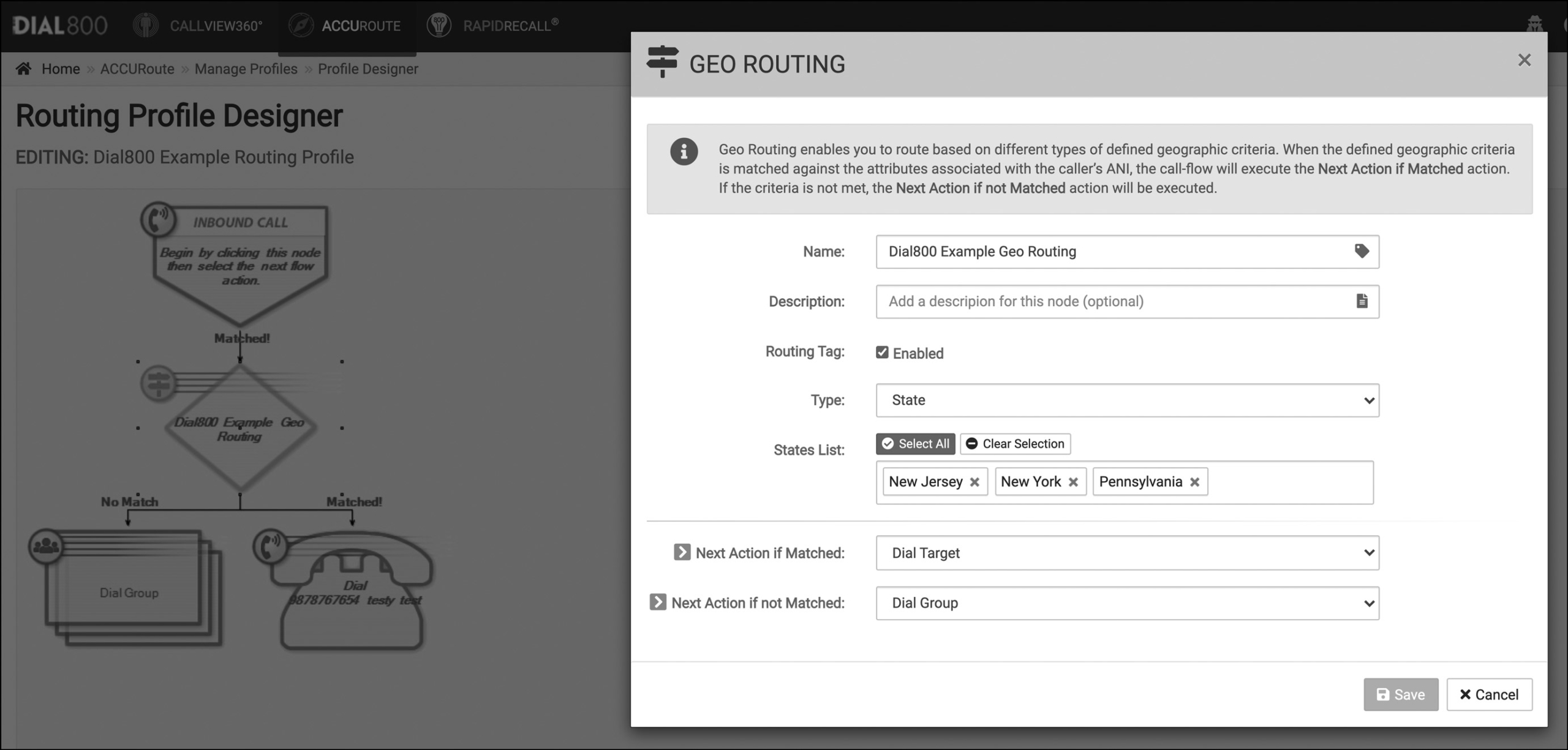
Call Routing Best Practices
In general, the more information you put into your call routing profiles the more useful they will be for getting calls to the correct group. These tips will help you when starting up:
- A DNIS can be assigned and removed from the routing profile as often as necessary
- Name all routing items (targets, groups, tags & routing action icons) appropriately to align with your campaigns or initiatives for better reporting
- Always enable routing tags for any applicable action icons within the routing profile for the best reporting
- Ensure all DNIS and Targets are tagged appropriately for accurate call attribution
- Name audio files appropriately when creating, there is no option to re-name a file during upload
- When including a Prompt Input it should be followed by either a Pay Input or a Validate Input to ensure accurate prompt collection for reporting
- When creating territory groups for routing without an entry prompt, be sure to check the box in the group properties for Implied Postal Code when creating the group
- To avoid dropped calls within a menu, set Invalid Action and Time Out Actions to direct the call somewhere such as a target instead of setting it as Do Nothing
- To avoid dropped calls throughout the entire routing process, make sure all Next options within each icon have an option selected
- When applicable, be sure to fill in the BNA and final attempt within the properties of your routing profile


