As an administrator, you can set up voicemail to email for your users.
Setting up Voicemail to Email
- Log into the admin portal: East Admin Portal or West Admin Portal.
- Locate the extension for the user you would like to make changes to. Click the “Actions” button, then click “View individual settings”.
- Click the “Message Settings” button from the window that prompts.
- From here you may make adjustments to the settings for how messages are managed, including transcribe voicemails to inboxes or forward as emails.
- Click “add an email address” to choose where you would like voicemails to be forwarded and check if you would like either voicemails, faxes, or both forwarded.
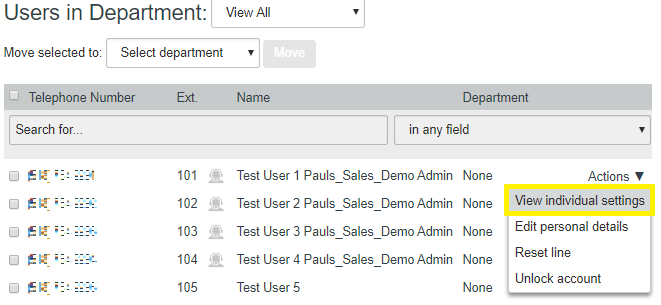
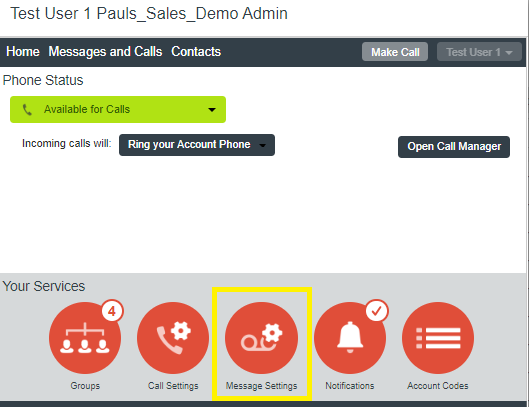
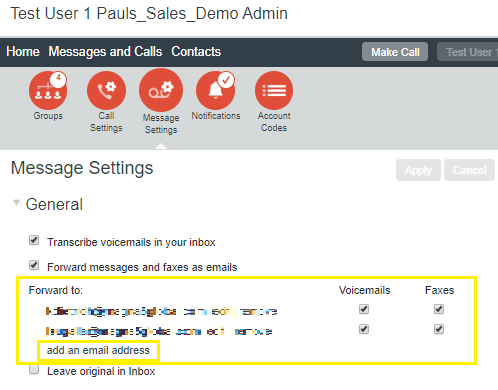
If you have any additional questions, please contact the RingSquared support team or call 800-427-Ring.



