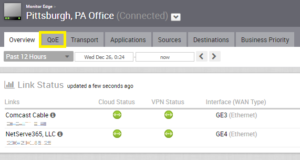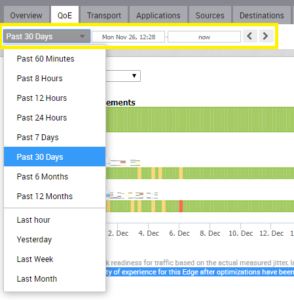How do I View my Quality Score?
- Once you are logged in to your VeloCloud account, select which office you would like to view the quality score for.
- Click the “QoE” (Quality of Enhancements) tab at the top.
- From here you can review the sites QoE score. Before: Displays the Link readiness for traffic based on the actual measured jitter, latency & packet-loss. After: Displays the quality of experience for this Edge after optimizations have been applied.
- You may also adjust the time span the score pulls results for at the top.