As an Admin, you are able to manage your users passwords from the Admin portal. Follow the steps below for updating a user’s voicemail password.
- Sign into the appropriate site with your access credentials: East Admin Portal or West Admin Portal.
- Select the “Users” tab.
- Select the user you wish to manage.
- Click the “View Account Settings Button”.
- Click “Change Voicemail PIN”.
- Enter a new pin for the user and confirm, then click “Confirm” to apply.
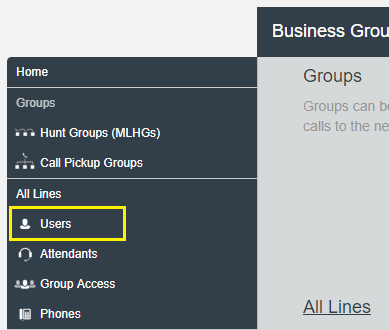
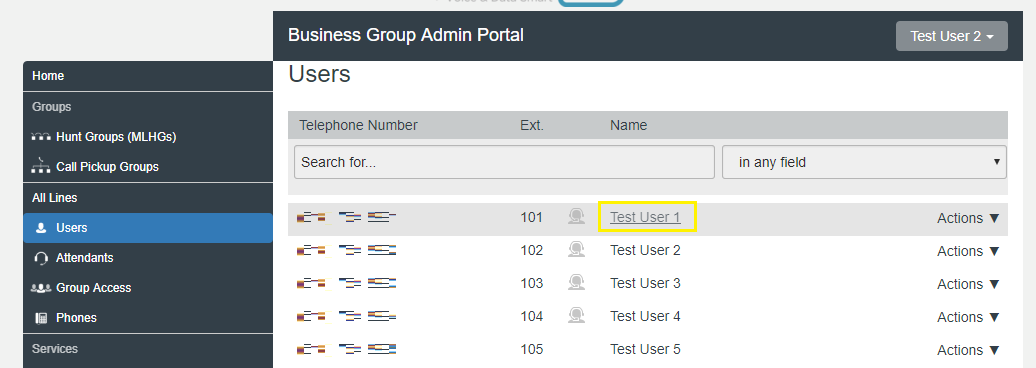
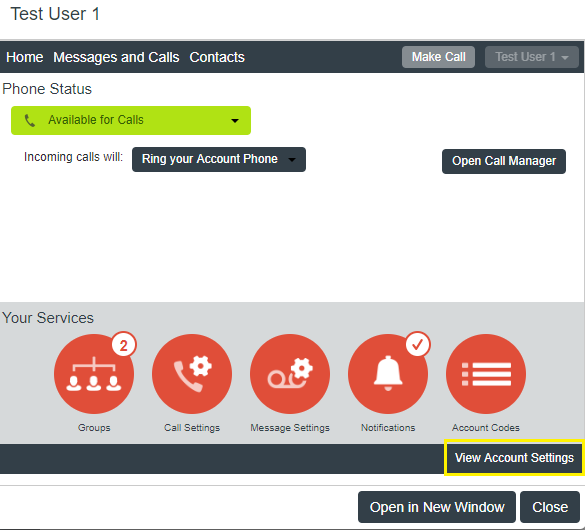
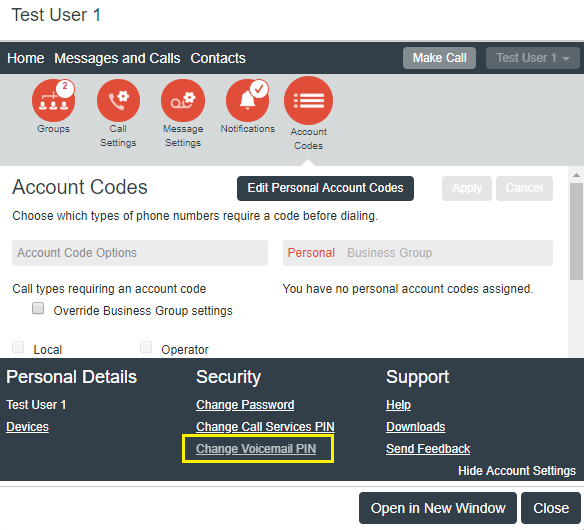
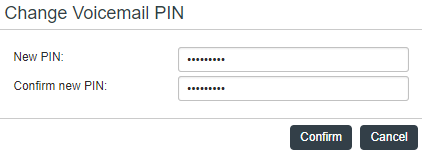
If you have any additional questions, please contact the RingSquared support team or call 800-427-Ring.



