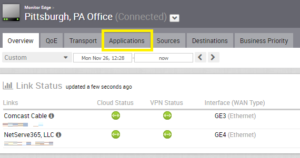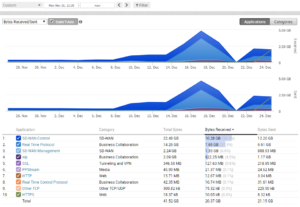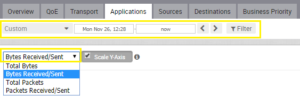How do I Review Application Traffic?
- Once you are logged in to your VeloCloud account, select which office you would like to view application traffic for.
- Click the “Applications” tab at the top.
- From here you can view the sites application traffic.
- You may also make adjustments to the reported results at the top. You can adjust the time span results are pulled for, and you can adjust the type of data that is pulled.