How do I Access my Business Group Call Logs?
- Sign into the appropriate site with your access credentials: East Admin Portal or West Admin Portal. Your user name is your DID and your PIN is the same you use to log into voicemail.
- Click the “Call Logs” tab from the left.
- Enter a start and end date.
- Select the Department Group to pull the logs from, then click “Download”.
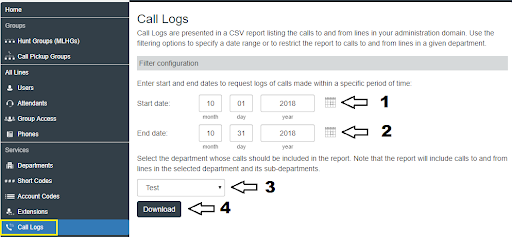
If you have any additional questions, please contact the RingSquared support team or call 800-427-Ring.



