How do I Add or Remove Members from MLHGs?
- Sign into the appropriate site with your access credentials: East Admin Portal or West Admin Portal.
- Navigate to “Hunt Groups” section on the left-side of the screen.
- Check the box next to the hunt groups you need to adjust. Then click “Hunt Group Members” near the top of the screen. Please note, this shows the current users that are in the MLGH and the position they are in for some of the MLHG setting algorithms.
- To remove a user(s) from an MLHG, place a check mark next to the user and the list. Then select the “Remove Selected” button above.
- To add users, click on the “Add Lines” button which will open a drop-down with the available users you may add to the MLHG.
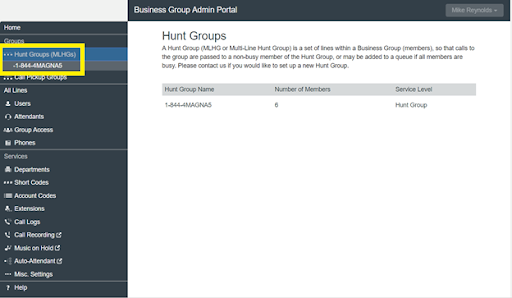
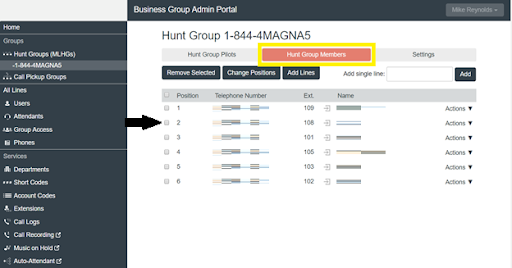
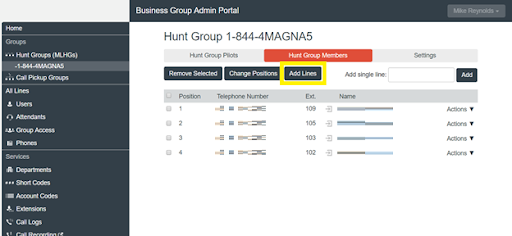
If you have any additional questions, please contact the RingSquared support team or call 800-427-Ring.



