How do I Block Call Types from a Specific DID?
- Sign into the appropriate site with your access credentials: East Admin Portal or West Admin Portal.
- Navigate to the “Users” section from the left-side of the screen. Locate the name of the user requiring the change(s) and left-click the name.
- Click the “Call Settings” button near the bottom of the window.
- Click the drop-down menu for “Call Blocking”.
- Check each item you wish to be blocked then click “Apply” at the top-right.
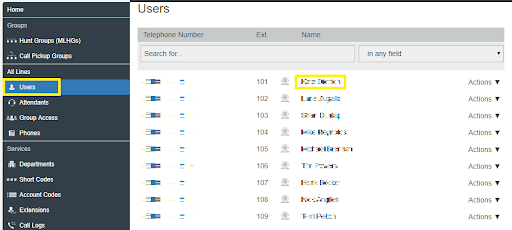
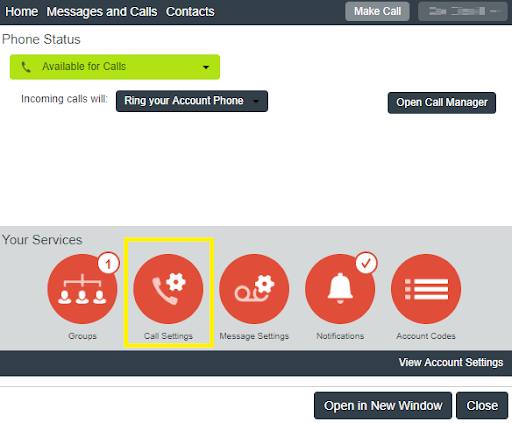
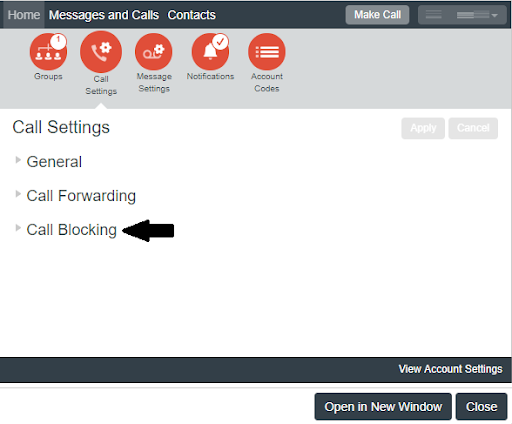
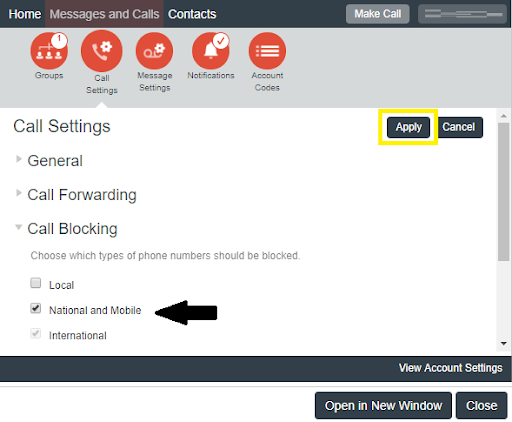
If you have any additional questions, please contact the RingSquared support team or call 800-427-Ring.



