How do I Manage my Phone Status?
- Login into the User Portal: East User Portal or West User Portal.
- From the home page, you can set and configure your phone status and options.
- Do Not Disturb forwards all calls to voicemail
- If you check “Allow priority callers to ring when in Do Not Disturb” you may specify what numbers ring through, and what are done with them.
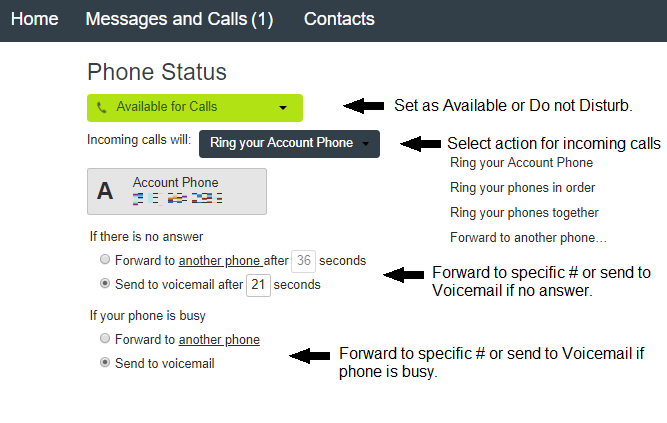
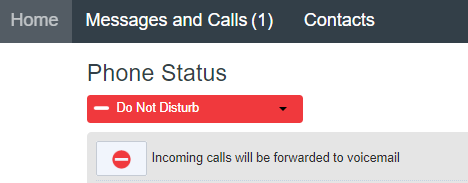
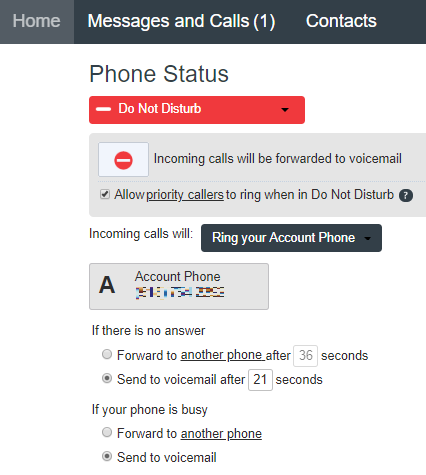
Access CommPortal & Other RingSquared Client Portals
You can access all of RingSquared’s online client portals from the Client Portals page. This includes CommPortal, the billing and invoice system, customer notifications, and more.
Visit the Client Portals page now.
If you have any additional questions, please contact the RingSquared support team or call 800-427-Ring.



